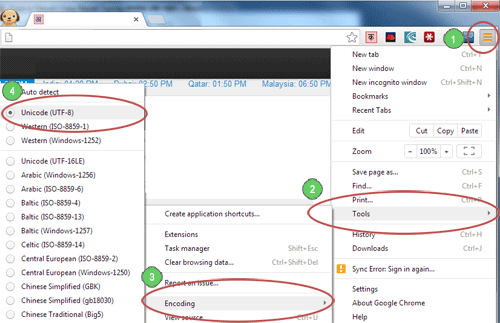Easy Tagalog Typing
Type in Tagalog and Translate it to English
1. Please reload the browser, OR
2. Open (https://www.easytranslation.app/english/to/tagalog/translation) on New Browser
Please wait, Tagalog typing software is loading ... You can now type in Tagalog in this text area …
Key Features & Tips
- Once you finish typing in Tagalog, you can click the Translate button in the bottom left corner to translate it into English.
- Any text you type in the text area above is automatically saved on your computer for a week. This feature is helpful in case of a crash or sudden shutdown of your computer.
- Easily copy or download Tagalog text to your computer or mobile device.
- You can insert special characters (ᜃ, ᜄ, ᜀ, ᜁ, ᜂ, .) and other Tagalog characters by clicking on the help button, located just below the bottom-right corner of the typing area.
- You can also send emails in Tagalog to friends and family for FREE.
Everyday Tagalog Phrase
I Love you Mahal kita Welcome Maligayang pagdating Hello Kamusta How are you? Kumusta ka? I’m fine and you? Mabuti, ikaw? What is your name? Ano ang pangalan mo? My name is ... Ang pangalan ko ay ... Pleased to meet you Ikinagagalak kitang makilala Thank you Salamat Excuse me / Sorry Excuse me / Pasensya na See you! Kita mo! Good morning Magandang umaga Good afternoon Magandang umaga Good night Magandang gabi Have a good journey Magkaroon ng isang magandang paglalakbay Do you speak English? Nagsasalita ka ba ng Ingles? I don’t speak Filipino well Hindi ako marunong magsalita ng Filipino I don’t understand Hindi ko maintindihan Please speak slowly Mangyaring magsalita nang dahan-dahan Where are the restrooms? Saan ang mga palikuran? |
Can't Type or View Tagalog Text on Chrome?
About Our Tagalog Typing Tool
Our FREE online Tagalog typing software uses Google's transliteration typing service. It provides fast and accurate typing, making it easy to type the Tagalog language anywhere on the web.
After you type a word in English and hit the space bar key, the word will be transliterated into Tagalog. You can also hit the backspace key or click on the selected word to get more options from the dropdown menu.
The process of transliterating Tagalog to English is very quick and allows unlimited characters and words to be transliterated. Moreover, when you hit the space bar, the text will be saved on your computer automatically. So, in case of a browser crash or on a subsequent visit, the previously transliterated text will be recovered.
Our Easy Tagalog Typing tool is really simple and easy to use, as you don’t need to remember a complex Tagalog keyboard layout or practice Tagalog typing for days to be able to type fluently in Tagalog.
Once you have finished typing, you can email the text to anyone for free. Alternatively, you can copy the text and share it on social media such as Facebook or Twitter, in a blog, comment, or paste it into a Word document for further formatting and processing.
If you have any suggestions or feedback, please leave a comment on our Facebook page. Finally, and most importantly, please like and share our page on Facebook with your loved ones.
Last Updated On: